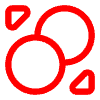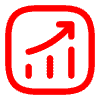LiteForex - Registration
LiteForex offers a simple and convenient process for registering a trading account with a wide selection of account types and base currencies. Before starting to work in the financial markets, it is necessary to create an account and go through the verification process in accordance with the company’s policy.
Registration Process
To create a new account with LiteForex, follow this simple instruction:
- Go to the website liteforex.com and click “Registration”.
- Indicate your country of residence and date of birth.
- Enter a valid email and create a secure password.
- Review and accept the terms of service.
- Confirm the registration by clicking the link in the email.
After confirming the email, you will have access to the personal account to complete the verification process:
- Fill out personal and contact information
- Upload an identification document
- Upload a proof of residence document
- Undergo the video verification procedure
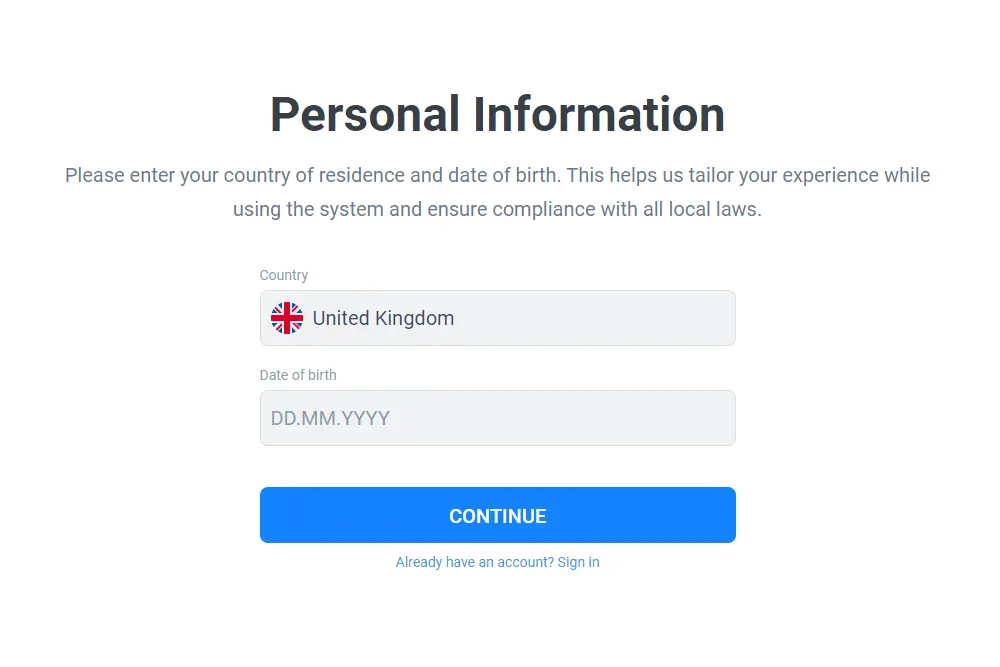
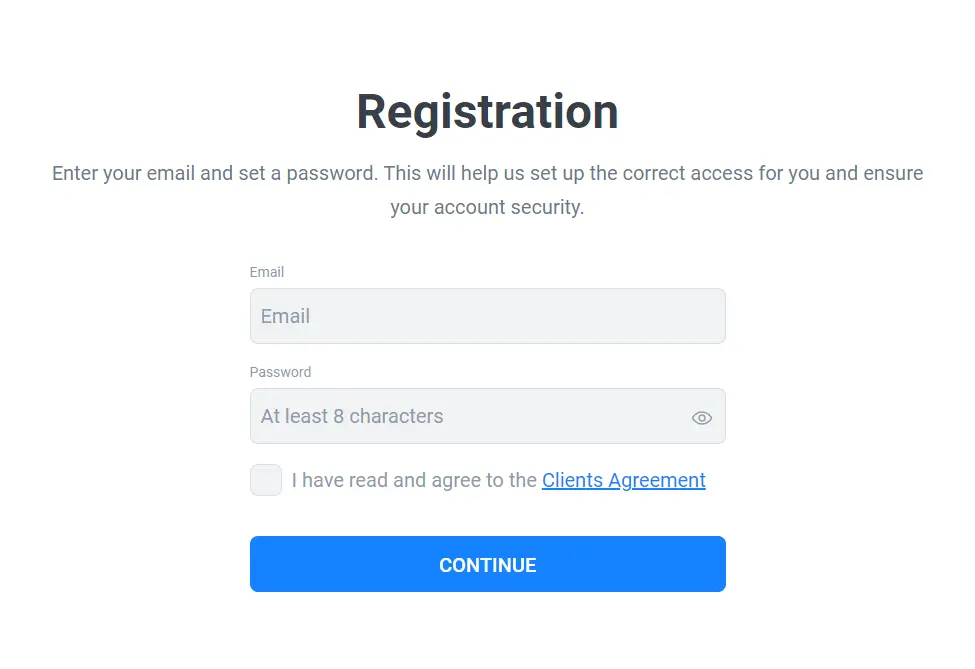
Trading Account Types
The Classic account offers order execution at market prices with a broker’s spread markup.
The ECN account provides direct access to interbank liquidity with a commission of $6 per lot.
The Crypto account is for working with cryptocurrency assets with a 1% turnover commission.
The Cent account has fixed spreads, a minimum deposit of $10, and a 0.01 lot size.
| Account | Spreads | Commission | Minimum Deposit |
| Classic | Floating, from 1.8 pips | None | $50 |
| ECN | Floating, from 0 pips | $6 per lot on Forex | $200 |
| Crypto | Floating, from 0.05% | 1% of turnover | $10 |
| Cent | Fixed, from 1 pip | None | $10 |
Base Currencies
When registering an account, the client can choose any of the following base currencies for settlements:
- US Dollar (USD)
- Euro (EUR)
- British Pound (GBP)
- Swiss Franc (CHF)
- Polish Zloty (PLN)
- Russian Ruble (RUB)
- Turkish Lira (TRY)
The choice of the base currency affects the display of financial indicators in the personal account and the convenience of depositing/withdrawing funds.
Deposits and Withdrawals
After opening and verifying the trading account, you can replenish it using one of the many available methods:
- Bank transfer
- Visa, Mastercard credit/debit cards
- Electronic payment systems: Skrill, Neteller, WebMoney, Qiwi, and others
- Cryptocurrencies: Bitcoin, Litecoin, Ethereum
For secure withdrawal of funds, you will need to:
- Complete the verification of personal data and documents.
- Withdraw money only to the details linked to your account.
- Request the withdrawal exclusively from the LiteForex personal account.
Emerging Issues
Some clients have reported the following problems in reviews:
Issue: Problems with uploading documents during verification.
Solution: Check the clarity of the scanned copies, file sizes. If necessary, contact support for instructions.
Issue: The need to provide additional documents.
Solution: Document requirements may vary depending on the jurisdiction. Follow the instructions from the support service.
Issue: Technical errors during registration or logging in to the account.
Solution: Clear the browser cache and cookies, try a different device/connection. If the problem persists, report it to support.
LiteForex strives to ensure seamless and secure operation for all clients. If you encounter any difficulties, you can always count on prompt assistance from the support service.
FAQ
Yes, registration and trading with LiteForex is fully available for clients from Russia. The company has dedicated offices and Russian-speaking support.
The following options are available: uploading scanned documents, video verification, and visiting a LiteForex office if possible.
Yes, LiteForex regularly runs promotions and offers bonuses when opening an account or making the first deposit. You can find the details on the website or by contacting the support service.