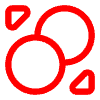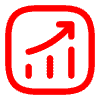Security and Confidentiality
LiteForex offers mobile versions of the popular trading platforms MetaTrader 4 and MetaTrader 5:
- MetaTrader 4 Mobile for iOS and Android
- MetaTrader 5 Mobile for iOS and Android
The main features of the mobile terminals:
- Access to all trading accounts, instruments, and order types
- Full-featured charts with a wide selection of timeframes and indicators
- News feed and economic calendar
- One-click opening, closing, and editing of positions
- Management of pending orders
- Online chat with support and analysts
- Full synchronization with desktop terminals
The MetaTrader mobile terminals allow you to trade quickly and securely from any convenient device.
LiteForex Mobile App
Additionally, the company has developed its own proprietary LiteForex application:
- Access to all accounts, markets, and trading conditions
- Real-time price charts
- News feed, economic calendar, trading signals
- Ability to copy successful traders
- Analytics and educational video courses
- Convenient deposit/withdrawal of funds
- Support for biometric identification (Touch ID, Face ID)
The LiteForex app is regularly updated and available for download on the App Store and Google Play.

Available Mobile Options
In addition to the main applications, LiteForex offers a range of additional mobile solutions:
Name | Description | Platform |
LiteForex Signals | Real-time trading signals | iOS, Android |
LiteForex Mirror Trader | Service for copying leading traders | iOS, Android |
LiteForex Economic Calendar | Detailed economic calendar | iOS, Android |
LiteForex Social | Traders’ social network and community | iOS, Android |
These specialized applications expand the mobile trading and analysis capabilities for the company’s clients.
Emerging Issues
Some clients have reported the following problems in reviews:
Issue: Problems with installation and launching the applications.
Solution: Ensure you have the latest OS version and installation permissions. Also, try restarting the device.
Issue: Frequent freezes and errors when using the applications.
Solution: Update to the latest version of the application and OS. Check the stability of the internet connection. If problems persist, contact technical support.
Issue: Lack of certain features in the mobile version.
Solution: The applications have the full functionality of the MT4/5 platforms. If necessary, clarify with the support service.
Issue: Slow performance of applications on older device models.
Solution: The application performance depends on the technical characteristics and condition of the device. It is recommended to use modern gadgets.
LiteForex is constantly working to improve the mobile solutions and promptly resolve any emerging issues based on client feedback.
FAQ
No, all the main and additional LiteForex applications are free to download and use for active clients.
The applications are fully localized into more than 30 languages, including Russian, English, and other common languages.
Application updates happen regularly, with bug fixes and new feature additions. To receive updates, simply enable automatic updates in the settings.
Yes, you can install the demo versions of MetaTrader for familiarization and practice without opening real accounts.